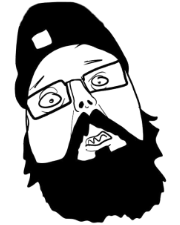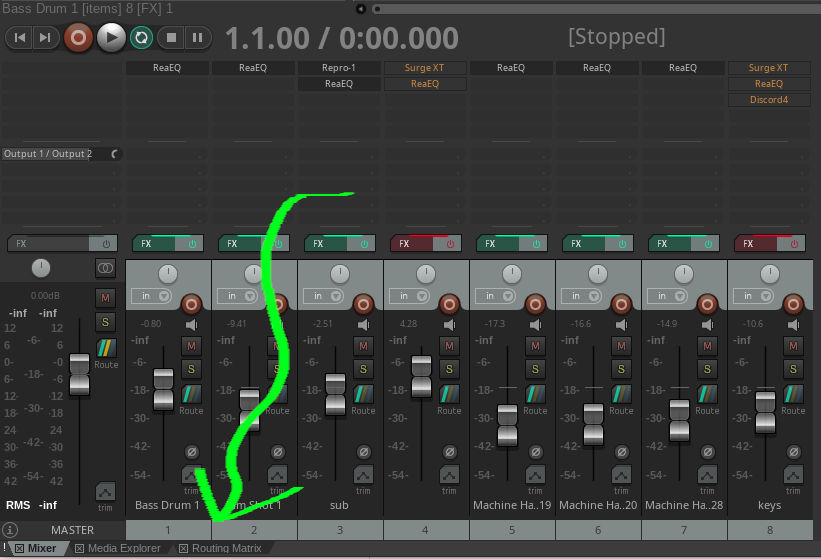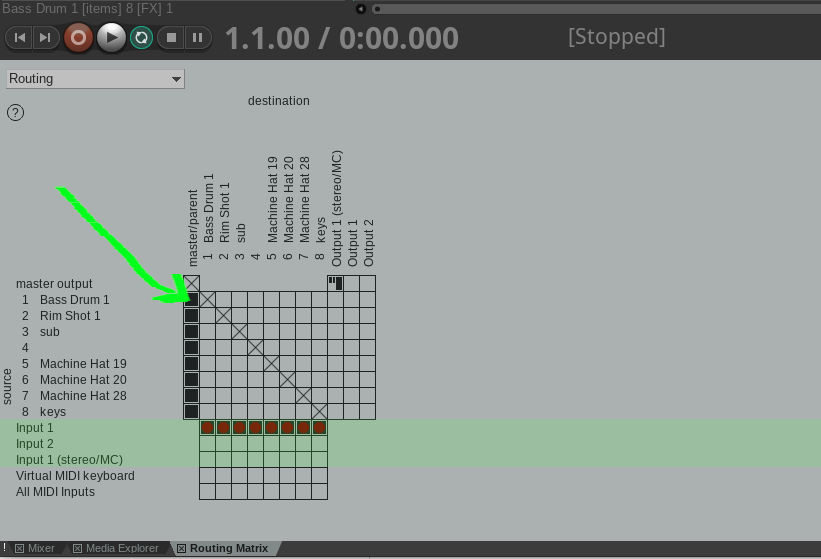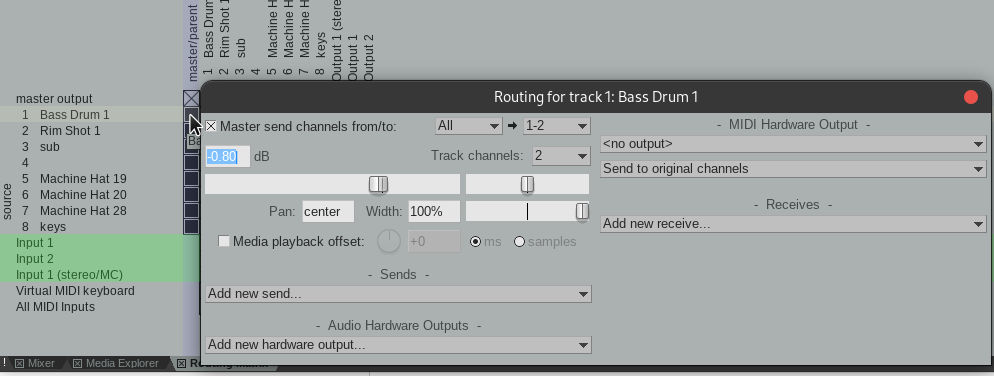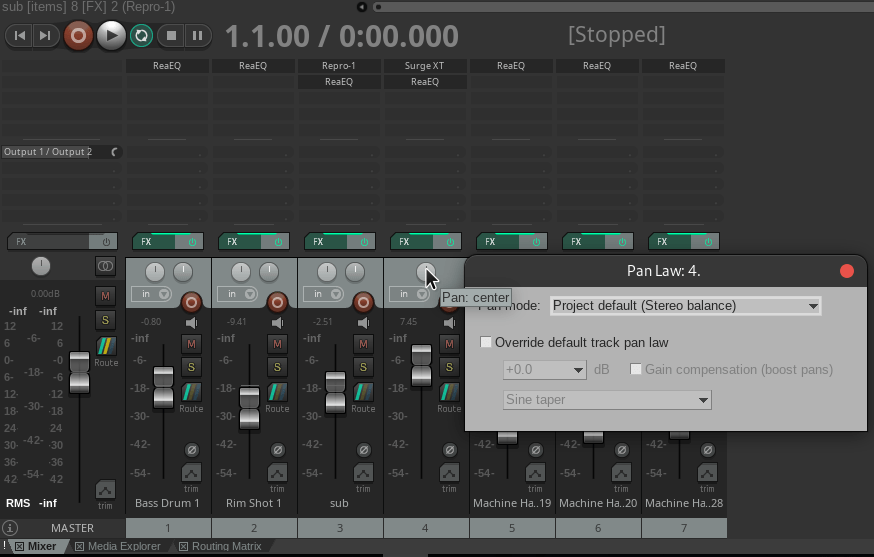Making a track mono in REAPER
REAPER is a cross-platform Digital Audio Workstation tailored toward professionals and programmers alike. It has its own scripting language to generate plugins or effects from within the DAW, which sets it apart from any other DAW I have worked with. The ability to program your own plugins is a super cool feature!
Because of the DAW's complexity, it might not seem very intuitive to a beginner looking to take a track with stereo information and turn it into a mono signal.
Let's take a look at how this can be accomplished.
Routing Matrix
Steps
- Click on the Routing Matrix tab to open its pane window
- Right click on the track you want to turn mono (in the master/parent column)
- Set the Width field to 0%
In REAPER there is a panel called Routing Matrix:
Click on the Routing Matrix tab to open its pane window. You will see a pane open that looks like this:
Right click on the track you want to turn mono (in the master/parent column). A pop-up window will appear that looks like this:
In this Routing for track pop-up window we can see that there is a field for Stereo Width, called Width that defaults to 100%.
Change the value of the Width field to 0% and press tab or click elsewhere to shift focus to the next field, updating the value. A stereo width of 0% means that the track's signal is centered and is now mono.
Mixer
Steps
- Right click the Pan icon on your track in the Mixer
- Set the Pan mode drop-down to Stereo Balance
If the Routing Matrix seems tedious or interrupts your workflow, another method to make your track mono is through the Mixer interface.
Right click on the Pan icon in the Mixer interface and change the Pan mode to Stereo balance. Once you have done that, the track's signal should now be mono!
Overview
A track can be made mono through the routing interface, as well as the mixer interface.
In cases where you might want to make a track mono, such as a kick send or a snare send, you might find it easier to create a mono signal from within the Mixer interface.
This way you don't have to open the Routing Matrix interface which could distract you from your workflow.
On the other hand, maybe a distraction could be useful for your workflow.